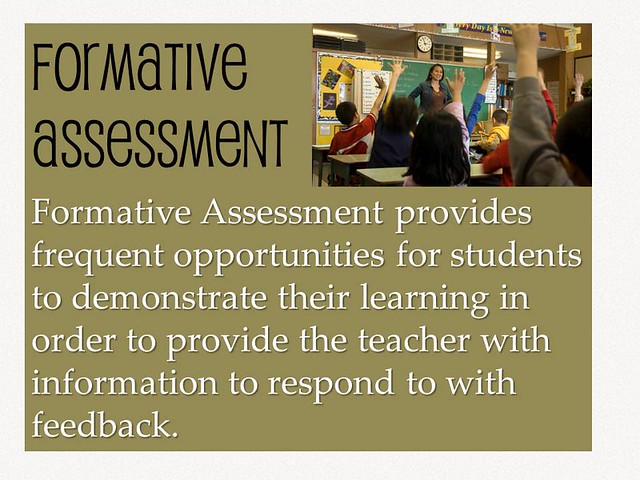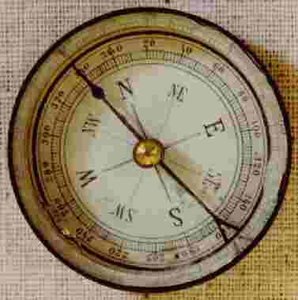Reflective
Essay
 |
| "Now I can touch the sky" Photo credit to spaceyjessie on Flickr |
Amazingly it has been almost four months
since I started this course and it is time to reflect on what has been achieved
and what remains to be achieved.
I remember vividly the first day of class.
I knew I had to take this course, but to be honest, I felt in honeycombs on
issues relating to technology. Just the professor began to explain the
characteristics of this course and my heart began to beat like a runaway horse.
So many assignments and projects, so much terminology totally new to me, and so
little time! At the end of class I finished terrified with the idea of
leaving the course for later. I really had all the symptoms of an attack of
"acute cowardliness." However, as I have a persistent personality, I
decided to stay. Furthermore, anyway sooner or later I would have to face this
challenge, then why keep postponing the inevitable? Today I am delighted I made
that decision and frankly, I think it was the best I could have done.
The first assignments, the Journal Posts,
helped me study and meditate on the content of each chapter of the textbook. At
first, I felt the same way when I came from Cuba and went to buy
food and other necessities. There were so many products of the same genus, but
of different brands that I felt lost. I did not know which one to choose, and
in the worst case, I did not have the slightest idea about for what or
how they were used. Likewise I felt about the amount of technological tools
and resources available to us, the educators. I was wondering, would I get one
day to master them? Would I be able to become a real e-teacher? Would I be
able to overcome my fears, doubts and prejudices regarding the use of
technology in education? Gradually I was getting the answer to each of these
questions.
Besides this, I came to realize that blogs offer the
ideal framework for students and teachers to meditate on important issues and express their views
on assignments and projects that have been made during the course. This allows them to be aware of the achievements and failures and make the necessary
corrections during the progress of the process in order to achieve better results
at the end. I found several useful ideas about that on the journalist and PBL advocate Suzie Boss’s blog. She says: “By inviting student feedback, you
demonstrate respect for their opinions and underscore the value of student
voice.” Referring to the importance of this for us, the educators, she adds: “You'll
build on the investment you've already made in project planning by setting the
stage for improvements.”
On the other hand, Board Discussion Topics
made me investigate and delve into important aspects of technology and its appropriate application in the education field. Besides, I could exchange ideas, opinions
and relevant information with my classmates. Really, though the two assignments
were completely new to me, both helped me understand the huge potential that
these means have to enhance communication with students, parents, other
teachers and all of those who, in one way or another, are involved in the
educational process. Well used, these technological resources can extend teaching and learning beyond the school walls and expand the connection with other important
factors. Without any doubt, communication technology can be “lively,
interactive teaching and learning environments” (Maloy, Verock-O’Loughlin,
Edwards, & Park, 2011, p. 218).
Learn to develop a rubric as an assessment
tool and apply it to evaluate the quality of a website was for me something
revealing. As a college student I already had had to seek information for
various projects. However, no one ever had taught me how to know if a website is or
not reliable as a source of information. Since accessing and assessing information using technology are part of my educational work, I believe that this acquired knowledge will be very useful in
my future as a student and professional. Without any doubt, using Internet brings with it the need for students to gain Information and Internet Literacy, therefore it is our duty as educators to be prepared to do so.
Also,
the process of creating the WebQuest was something I thoroughly enjoyed.
Although I had to adhere to Zunal format, I also had enough freedom to use my
own ideas to design it and give it my personal touch. I will definitely use it
in my math classes as an ideal resource to get more participation and creativity of the part of students as well as a more active and deep learning on some aspects of
the curriculum.
But what about the projects? They were a
big, big, big challenge. They squeezed my neurons and tested my patience,
especially those that were collaborative such as the Lesson Plan and the
Instructional Strategy Wiki. Both demanded working in groups, which as everyone
knows, is sometime difficult. In both cases we had to divide the work, assign
responsibilities, exchange ideas, make decisions, and evaluate each member’s
work. Really, without a good communication everything would have been a failure.
However, despite their similarities, both in my opinion, were very different in
the degree of difficulty and the way we communicated to plan, organize and
develop each assignment.
For example, in the case of Collaborative
Lesson Plan we had more freedom to communicate with each other, either
personally, by cell phone or via Internet; this allowed a greater interpersonal
contact and facilitated the entire process of selection, analysis and
organization of the information. The first two meetings were crucial for the
work planning, the exchange and discussion of ideas and the subsequent success
of the assignment. After that, everything was easier and we did not need to meet
face- to- face to fulfill our responsibilities. Everyone knew what to do, how
and when. In addition, if necessary, we had the possibility of communicating in
other ways. In truth, we had more interaction among us, got to know each
other better and therefore, we were able to make a more objective assessment of
the work and contribution of each one of us to the project.
Contrary to this, in the case of the
Instructional Strategy, we could only communicate through the wiki, which in my
opinion, reduced our chances of communication and made difficult for us the
organization, control, and distribution of responsibilities. Although this was
a collective project, I felt that each of us worked more individually. There
was barely any collaboration for the elaboration of the Introduction and
References pages and I only managed to communicate regularly with just one
member of the team. Honestly, I came to feel highly charged because I had to assume almost
total responsibility for the design and development of these pages. Of course,
this in turn limited the time I could devote to my own, so I could not complete
all the elements asked for in the rubric. Maybe my group mates had collaborated
more if the rubric were specified the minimum amount required for each member to contribute and edit the content of those pages. Once again it is proven that collaboration
doesn't just happen.
Looking for more information about using wikis
in support of collaboration and learning, I found a research conducted by two
professors at a University of Texas with students in two post-secondary
courses. In the first course, students used the wiki as a course content glossary for posting and
editing original contributions and in the second one, wikis were used to
develop, share, and edit project
assignments. Surprisingly to me, the opinions of students match my own because
in the case of the second course project, which was similar to ours, students
perceived that the wiki did not significantly contribute to collaboration (Hughes
& Narayan, 2009).
However, this project helped me realize
the potential of wikis as tools to motivate, stimulate and increase the
quality of the students’ participation in the construction of their own knowledge
and skill development. Undoubtedly, wiki users can write, share, and edit
content while only possessing rudimentary skills in web page creation (Matthies,
Helmke & Slater, 2006). It also facilitates interaction and collaboration
between students and teachers as well as the monitoring of the degree and
quality of each student’s participation. Their inherent simplicity provides
students with direct (and immediate) access to a site’s content, which is
crucial in group editing or other collaborative project activities. Besides, since
wikis reside on the Internet, students can access and participate from any
location, provided they have Internet access. So, Yes! I think use it in my future math class as an ideal instrument
to achieve a project-based learning.
Finally, there was the e-Portfolio. In
this moment of the course I could tell myself how much I had learned about
technology. Despite the complexity of this project, I worked more relaxed and
confident with the skills I already had, so I enjoyed it a lot more. I was more
daring in its design and in the number and the variety of technological
resources used. Incredibly, it took me less time to make it and I even
allowed myself “to play," as it were, with the possibilities of Weebly.
Since e-portfolios provide an online space for students and teachers to
showcase academic work and interests, reflect on the meanings of that work and
the connections between those meanings, and present themselves to prospective
employers, I would love to try this technological resource in my professional
future as a math teacher.
In short I can say that although this course
has been the hardest so far, it has been also the one that has given me more professionally. Now I am very
aware that technology in education is becoming a way of life behind the school
walls and that one major factor to the success and growth of technology education is proficient training and support for teachers. This is a reason because I think this course is so important. On the other hand, I remember that at the beginning I considered myself to be among the "cautious observers" regarding my interest and willingness to use new technology in teaching; today I consider myself among those who are willing to try and responsibly use technology to improve teaching and learning. However, I also know that I have a long way to go to be someday among the "early adopters" and achieve a high quality technology-based learning environment.
To end this reflective essay, I want to
write a few words of gratitude to you, Professor Marie Coleman, whom I consider a competent
professional and excellent educator. I truly appreciate the effort you have
made for motivating and preparing us to use technology and apply it
appropriately to education. I appreciate the time you have dedicated to us,
despite your current fragile health and as far as I'm concerned, you can be
satisfied with the impact that this course has made in me personally and
professionally. If
any student ever tells you that this course is too difficult, you can
confidently put me as an example. I did not lie or exaggerate when I said that
in terms of technology I belonged to the era of wood and stone. My skills were
so elementary that 99% of the content of this program was completely new to me.
However, with the willingness to learn, effort, patience, dedication and your
help, I could reach the end successfully. Once again THANK YOU!
 |
| "My Journey has Begun." Photo credit to MichaA on Flickr |
I really enjoy a lot making these assignments! This is a sign that it was not all worry and anxiety, there was also laughter and above all, the joy of learning by creating.
My Digital Storytelling
Things that happened in my Introduction to Technology for Educators class on PhotoPeach
My Power Point: Assistive/Adaptive Technologies
My Power Point: Assistive/Adaptive Technologies
References:
- Boss, S. (2012, November 18). PBL Teachers Need Time to Reflect, Too | Edutopia. K-12 Education & Learning Innovations with Proven Strategies that Work | Edutopia. Retrieved December 1, 2012, from http://www.edutopia.org/blog/project-learning-teacher-reflection-suzie-boss
- Hughes, J. E., & Narayan, R. (2009). Collaboration and Learning with Wikis in Post-Secondary Classrooms. Journal of Interactive Online Learning, 8 (ISSN: 1541-4914). Retrieved December 1, 2012, from http://www.ncolr.org/jiol/issues/pdf/8.1
- Maloy, R.W., Verock-O'Loughlin, R., Edwards. S.A.,&Woolf, B. P. (2011). Communicating and Networking with Websites, Blogs, Wikis, and More. Transforming Learning with New Technologies (pp. 217-219). Boston: Pearson/Allyn and Bacon.
- Matthies, B., Helmke, J., & Slater, P. (2006). Wikis in library instruction. Indiana Libraries, 25(3), 32-34.